先上最终效果
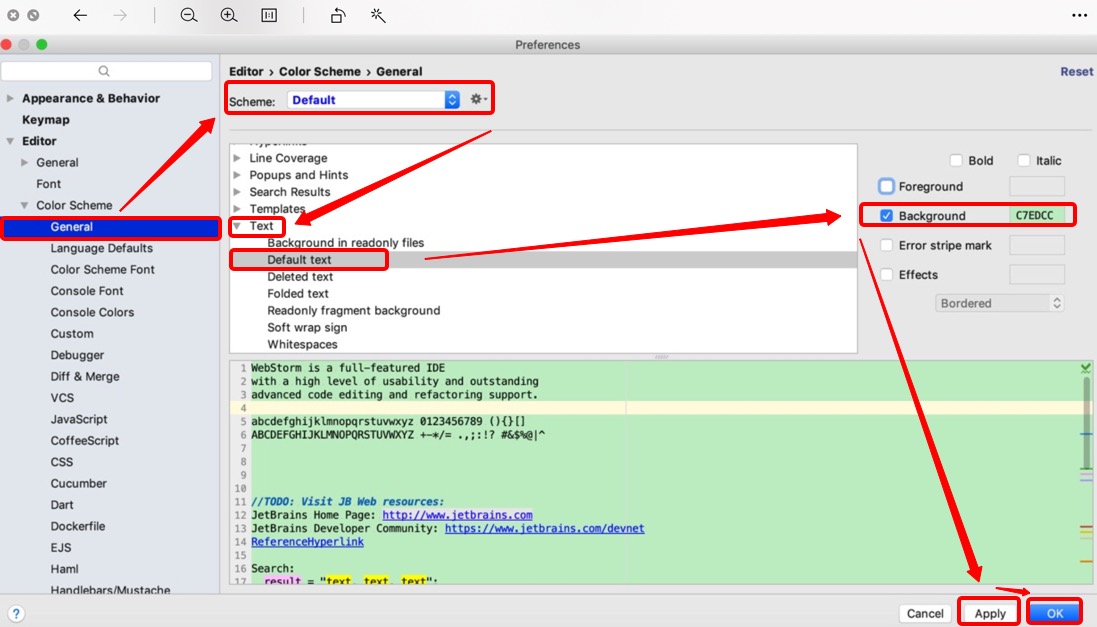
1.打开idea Settings 选择 Editor——Color Scheme——General
注意:如果是Mac,在webstorm界面按键:command + ,
2.右边选择Text——Default text
3.点击Background 设置颜色:C7EDCC
豆沙绿的参数为:
2
3
4
> b. 十六位颜色代码:C7EDCC
> c. 色调(Hue)85、饱和度(Sat)123、亮度(Lum)205
>

Life is too short to compromise
先上最终效果
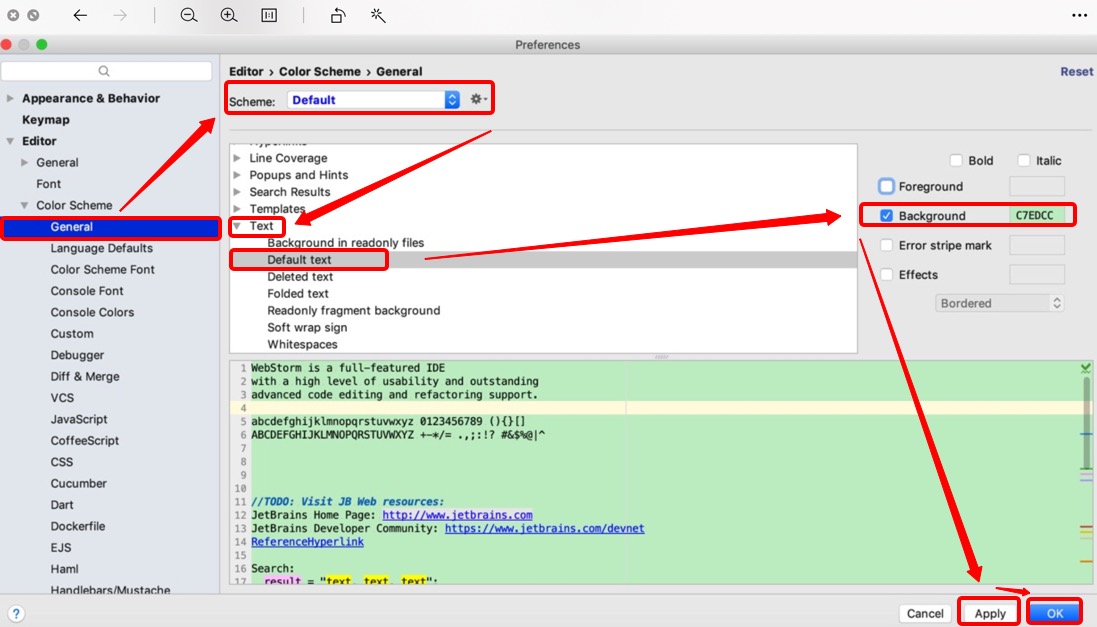
1.打开idea Settings 选择 Editor——Color Scheme——General
注意:如果是Mac,在webstorm界面按键:command + ,
2.右边选择Text——Default text
3.点击Background 设置颜色:C7EDCC
豆沙绿的参数为:
2
3
4
> b. 十六位颜色代码:C7EDCC
> c. 色调(Hue)85、饱和度(Sat)123、亮度(Lum)205
>
本文标题:WebStrom-背景颜色设置
文章作者:White
发布时间:2020年04月12日 - 17:04
最后更新:2020年04月12日 - 18:04
原始链接:http://yoursite.com/2020/04/12/WebStrom-bgc/
许可协议: 署名-非商业性使用-禁止演绎 4.0 国际 转载请保留原文链接及作者。